


Created by Marek Matczak & Janusz Rygał
HTML is a markup language for describing the structure of web documents (web pages).* A basic HTML document looks like this:*
<!DOCTYPE html>
<html>
<head>
<title>Devon Trainingl</title>
</head>
<body>
<h1>Welcome to Devonfw Angular Foundations</h1>
<p>This is a <a href="demo.html">simple</a> sample.</p>
<!-- this is a comment -->
</body>
</html>
* http://www.w3schools.com/html/html_intro.asp ** http://www.w3.org/TR/html5/introduction.html#a-quick-introduction-to-html
<body>, and an end tag, such as </body>.**
<p>This is <em>very <strong>wrong</em>!</strong></p>
<p>This <em>is <strong>correct</strong>.</em></p>
<input type="date">
<br>
= character." ' ` = > or < character.= character, can be omitted altogether if the value is the empty string.* http://www.w3.org/TR/html5/introduction.html#a-quick-introduction-to-html
<!-- empty attributes -->
<input name=address disabled>
<input name=address disabled="">
<!-- attributes with a value -->
<input name=address maxlength=200>
<input name=address maxlength='200'>
<input name=address maxlength="200">
<span data-my-attribute="go!"></span>
<div data-ng-app='devonApp'>Angular lives here...</div>
* http://www.w3.org/TR/html5/introduction.html#a-quick-introduction-to-html** http://www.w3.org/TR/html5/dom.html#attr-data-*
Example:
<form name="main">
Result: <output name="result"></output>
<script>
document.forms.main.elements.result.value = 'Hello World';
</script>
</form>
Custom data attributes are intended to store custom data private to the page or application, for which there are no more appropriate attributes or elements.
These attributes are not intended for use by software that is independent of the site that uses the attributes. Every HTML element may have any number of custom data attributes specified, with any value.
Definition and Usage
<div id='plant' data-leaves='47' data-plant-height='2.4m'></div>
<script>
var leaves = plant.dataset.leaves; // leaves = 47;
// 'plant-height' -> 'plantHeight'
var tallness = plant.dataset.plantHeight;
plant.dataset.plantHeight = '3.6m'; // Cracking fertiliser
</script>
<div xmlns:dc="http://purl.org/dc/elements/1.1/"
about="http://www.example.com/books/Devon Book">
<span property="dc:title">Devon Book</span>
<span property="dc:creator">Max Mustermann</span>
<span property="dc:date">2000-03-31</span>
</div>

Page created by
Capgemini Enigneer
John Smith
Nickname Big Boy
Contact:
+48 111 111 111
big.boy@capgemini.com
<div itemscope itemtype="http://schema.org/Person">
<img id="faceImg" itemprop="image"
src="http://www.graphics20.com/wp-content/uploads/2012/12/Funny-Faces-2.jpg"
alt="John Smith face" />
<p>Page created by
<span itemprop="jobTitle" style="display: none">
Capgemini Enigneer
</span>
<span itemprop="name">
John Smith
</span>
Nickname <span itemprop="additionalname">Big Boy
</span>
<p>Contact:</p>
<span itemprop="telephone">+48 111 111 111</span>
<span itemprop="email">big.boy@capgemini.com</span>
</p>
</div>
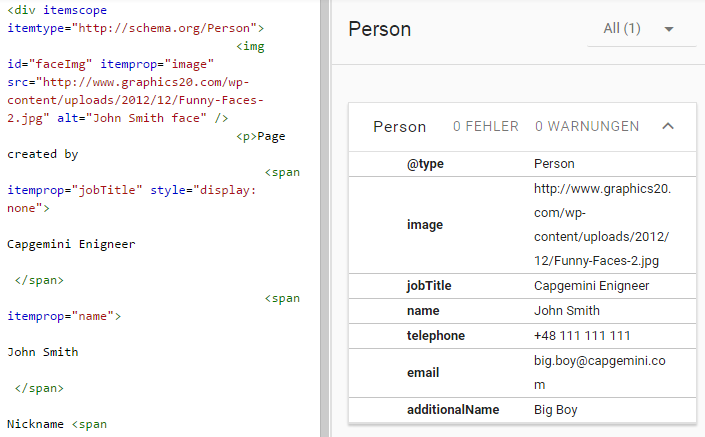
... after typing "Jan Frodeno"
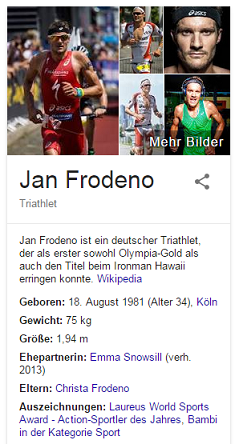
localStorage object stores the data with no expiration date. The data will not be deleted when the browser is closed.sessionStorage object stores the data for only one session. The data is deleted when the user closes the browser window.
var webStorageSupported = typeof (Storage) !== 'undefined';
if (webStorageSupported) {
localStorage.setItem('myName', 'John Example');
sessionStorage.setItem('myName', 'John Example')
console.log('From local: ' + localStorage.getItem('myName'));
console.log('From session: ' + sessionStorage.getItem('myName'));
} else {
console.log('Web Storage not supported!');
}